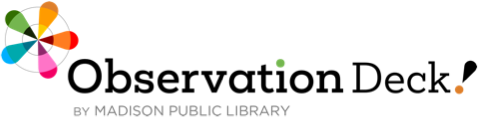Analyzing Your Data
The Reporter Mode of the Observation Deck is best viewed on a desktop device, available via a weblink anywhere with an internet connection. With many ways to filter, sort, and view your data, you will be able to analyze the impact of your programs through the lens of your Observational Framework.
Institutional Manager users of the Observation Deck will be able to see the full data set of every observer and location. Individual Observer users will be able to see only their own observations.
Sorting Your Program Sessions
Program observation sessions can be sorted by date range, by specific program or programs, vibe (or your customizable sliders), community partners or frameworks. The sessions can then be grouped by date, location, age group, or observer.
Diving Deeper into Successes and Challenges
Changing from Aggregate mode to Storytelling Mode shifts the view from an overall snapshot to a deeper dive into your observational data. Choose to focus the analysis of your chosen sessions to feedback, successes, challenges and other metrics.
Focusing on Outcomes and Evidence
Or take a closer look at Observations tagged with the same dimensions to see linked evidence of your most commonly observed outcomes. Take a closer look at the indicators tagged for a deeper analysis of what you saw the most (or least!) often.
Combine these data trends with concrete evidence - photos, quotes, notes, and observed outcomes - to support the understanding of your program’s impact. Select observations with starred photos, indicating your organization’s allowed permissions, to generate external reports for stakeholders.