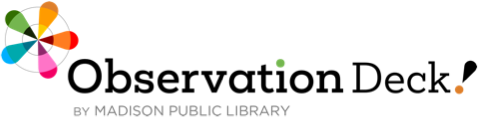Self-hosted Edition
About
Observation Deck helps libraries, makerspaces and cultural institutions track moments and see trends in the organization's events and programs, and helps them track and share the experiences in a way to help show the value and to create a system of continuous improvement.
Every event can be chock full of eurkea and a-ha moments, and will also have other indicators of learning, experiencing, taking risks and building relationships. Using a framework to help find and tag the right moments will help an organization share and track these moments, and help build stronger events and programs.
The frameworks are created by librarians and library makerspace staff, and each framework has a series of dimensions and indicators that group moments in a way that ties to standardized goals, but are also infinitely customizable. Organizations are encouraged to create their own frameworks connect the dimensions with the organization's mission or vision, and then indicators of real moments that illustrate that dimension or mission element.
Observation Deck's Observer Tool makes it easy for event facilitators, library staff or volunteers to catch moments, photograph the moment or outcome (like artwork or a lego model), and tag them with appropriate, standardized indicators. Each event, program or makerspace time is saved as a "session" and has any number of "observations" with each observation having a dimension / indicator, optional note and optional image. Each session is then marked at the end with how many participants, age groups and even the room's mood as a series of pre-defined options per organization.
The Observer Tool was designed to be easily managed by the event facilitator or a nearby volunteer or staff person. A facilitator can quickly add observations between tasks during the event, or they can take a series of photos and add and tag them after the event. Sessions can be saved as complete or incomplete, and can be found to modify after the fact, like a parent talking about their child's reaction to the event days later.
Observation Deck's Reporting Tool shares the moments with stakeholders including board members, library or makerspace leadership, partner organizations, and the public via social media. Graphs and data exploring tools then help managers see patterns and ideas that can help to inform decisions and practices to make better events have better programs and indentify training opportunities for staff and volunteers.
The Reporting Tool makes it easy to pare down all sessions by date, mood, size, age group and partner, and filter observations by framework, dimension and indicator. This helps ask bigger questions through comparison and finite data sets.
Since Observation Deck is based on an open format called GraphQL, any number of metrics can be pulled from the data to populate other dashboards or to build data sets over time. As well, any number of custom observation data points can be added, and entire new tools could be built to add sessions and observations.
Features
There are three parts to the Observation Deck tool:
Observer Tool
A mobile or touch screen interface for adding observations during or directly after an event.
Reporter Tool
A desktop or large tablet inteface to help people dig into and find observations that matter, and to help them understand the data by paring it down by partner, framework, age group, size and more.
Administrator Tool
A data back-end tool where new observer and institutional manager accounts can be managed, and global settings like frameworks, dimensions and indicators, and the mood questions for sessions, etc. using Directus.
Directus is also the GraphQL server that will allow API calls to the data, and give organizations the opportunity to pull data into other interfaces and analytics / metrics software.
Requirements
Observation deck is a Vue application written in Quasar UMD, and works entirely without a build step.
The data and account layer is managed by Directus.
Installation
Coming soon...
Details on how it works, integrations, alternative configurations
Coming soon...
How to deploy quickly for testing (Docker)
Coming soon.
Other projects used
Relies on Directus